As part of the CoC Educational Summit in Chicago on November 22nd, Leah Kiesow, Director of Fox Chase Cancer Center’s Cancer Registry, presented ‘Concurrent Abstracting & RQRS – Best Practices’. We at ONCO are proud to have Fox Chase as a client and are always excited to hear Leah’s new ideas and ways she influences the software to improve efficiency and workflow.
We’ve connected with Leah Kiesow regarding her presentation, how she achieved concurrent abstracting in her department, and how she’s leveraged ONCOLog to help her get there.
Q: Why did Fox Chase Cancer Center decide to prioritize concurrent abstracting? What do you feel the advantages of concurrent abstracting are?
LK: Initially, we decided to prioritize concurrent abstracting to prepare for enrollment in RQRS and to meet new requirements for public reporting of select NCDB measures for CMS. Additionally, there was a considerable demand for our data in more real-time due to the focus on research and academics at Fox Chase. We wanted to be able to meet the needs of our physicians and contribute to research endeavors.
Getting to a place of concurrency has had several advantages. We are better equipped to manage our cases for the various RQRS and CP3R measures and any additional outcome measures that our institution is responsible for. Our data is more readily available and accessible to all who require and use it. We leverage our concurrent data more widely within Fox Chase; our cancer registry database is incorporated into Fox Chase’s Institutional Data Warehouse. This allows registry data to be combined with data points from other systems that may not include discrete fields for things such as date of diagnosis and AJCC Staging.
Q: Your presentation was focused on the journey from having a significant abstracting backlog to achieving concurrent abstracting over a few years. A lot of what you describe seems to specifically be about reviewing and implementing change in registry processes. Do you have recommendations for other registries looking to get organized before a similar journey?
LK: I think one of the first steps is to look at what you want to accomplish and then set short-term, mid-term, and long-term goals. Goal setting gives teams a direction and a destination and provides motivation. Working through the goal setting process and outlining the steps to achieve the goals helps keep the focus on the tasks that are priority. Trying to accomplish too much too soon can be overwhelming but tackling one task or goal at a time is more attainable and rewarding in the end. I also like to engage my staff at every part of the journey. Their input is valuable, and it gives them an opportunity to contribute their ideas and be a part of the process. They get to experience the importance and value of working as a team and accomplishing great things together.
Q: Regarding the processes themselves, can you highlight 3 or 4 changes that made a significant difference in registry efficiency, quality, or productivity?
LK: In the beginning, we took a hard look at required data fields and custom fields and made sure we were only collecting what was necessary. We identified some duplicate and retired fields that didn’t need to be collected and stopped collecting any field that was not value added or required by our standard setters. We also changed the way we managed and tracked our time spent on follow-up for delinquent treatment information. We found that at year’s end or before final annual submissions to the State, we had a large backlog of cases to update. Many of these cases could have been updated in a timelier manner. Through monthly benchmarking and charting of time spent on treatment updates, the group was able to see first-hand the fluctuations around submission deadlines. This prompted them to make changes to their workflow so that cases could be updated more consistently. Another significant change involved making improvements to our casefinding processes. We had to streamline the types of cases we were looking at in order to minimize the overall volume of cases screened.
Q: Are there specific features in ONCOLog that helped with these changes? If so, how did the software assist you?
LK: From an abstracting perspective, the placement of the fields as well as the layout in ONCOLog make it easy to navigate and thus more efficient. Our productivity increased by at least 30% after just a few weeks of working in ONCOLog. The order of the fields also make sense; the sequence of the fields is aligned with the data collection from the medical record, which makes for a nice workflow.
Implementing the casefinding interface feature reduced our time spent on casefinding by more than 50%, which was a significant improvement. Historically our casefinding and suspensing processes involved a lot of manual hours that weren’t always productive. The interface made it possible for us to focus on the cases that were priority and it eliminated the need to manually suspense cases.
Another feature that has been valuable is ONCOLog’s reporting module. When we started tracking the number of cases that needed follow-up for delinquent treatment, running the queries to identify the cases was very straightforward. There is also a lot of flexibility when creating custom reports. The ability to modify the layout, order, and view of the fields is a huge plus when the registrars want to create their individual reports. I spend nearly half of my working hours running custom reports for a wide variety of requests and I appreciate the fact that the reporting feature is adaptable and user friendly.

Here at ONCOLog, we love hearing how our clients are utilizing the product to make managing registries easier and Leah is a perfect example of making the software work for you.
If you are an ONCOLlog user and haven’t joined our Facebook Users Group or our LinkedIn Users Group, we encourage you to do so. It’s a great place for idea sharing and you never know, you could be the next registrar highlighted for a project you’ve worked on!