Whether you’re a new registrar or a seasoned registrar, questions arise daily that do not necessarily have a black and white answer. Our support team at ONCO is one of the best at managing the gray and often triages these types of questions to ensure our clients get the right answer in a timely manner.
As part of our revitalized blog, we will be reviewing the questions our Support Team is receiving and highlighting answers that can benefit all of our clients. These questions could cover a variety of topics to include coding specific fields, ONCOLog functionality, or common edits that are tough to clear. For our first Client Support and Edits blog, we will focus on two common questions regarding coding radiation therapy.
“How to Code Radiation Therapy when the Patient Receives Treatment at More Than One Facility”
Of the treatment modalities, radiation therapy fields are unique. Per the CoC, there is no accommodation to facility and summary coding. Only one field is facility specific, “Location of Radiation Treatment”, unchanged since Dr. Williamson designed it for the College in 1993 until the 2018 changes.
Abstractors should complete the two facility fields at the top of the screen.
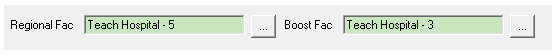
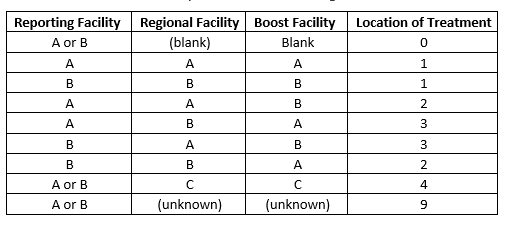
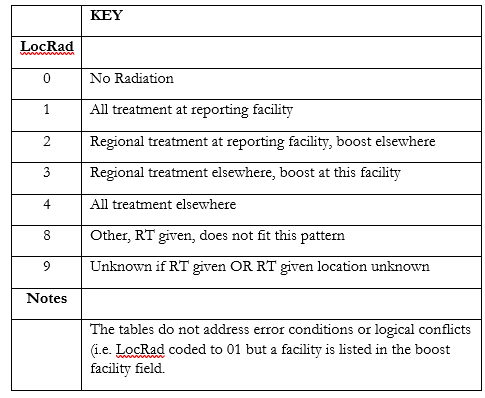
Here is an example of how to code a patient who received regional treatment at your facility and boost at another facility:
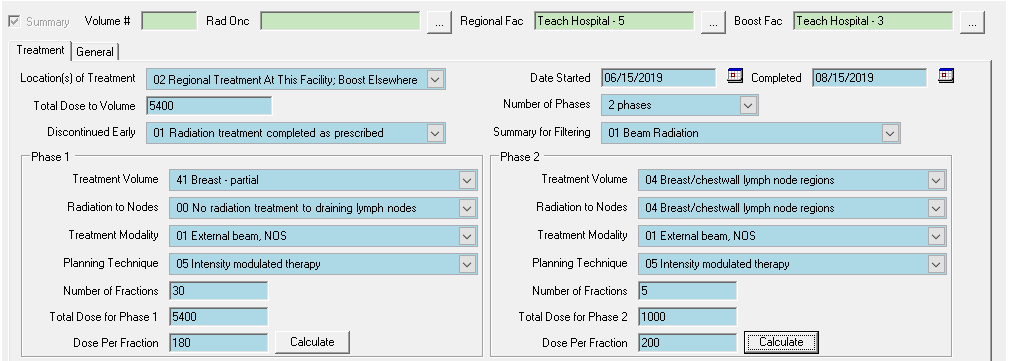
This process is the same if both treating facilities are within your network. This will export correctly to the State, RQRS and NCDB.
“FORDS Information“
Some States are requiring the FORDS field “Regional Treatment Modality” be completed on cases with diagnosis date prior to 01/01/2018. If you receive the edit shown below, please complete the field “Regional Treatment Modality”, found in the “Supplemental / Custom Information” area at the bottom of the radiation treatment screen. The applicable codes to use can be found in the FORDS Manual
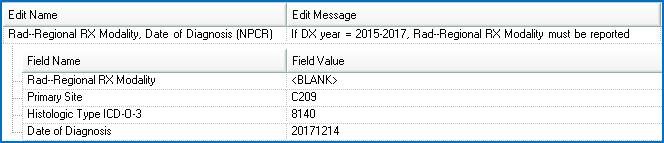
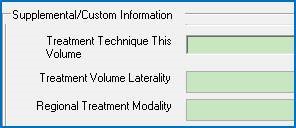
We will continue to bring more common support questions to light. Stay tuned! As always, we enjoy and value your questions, comments, and feedback!