We are finishing up our ONCOLog 4.5.0 Blog Series with Reports and New Field Groups. We hope the release updates were helpful and allow you to use ONCOLog more efficiently and effectively.
Please join us on May 21st at 12 pm EST for a live Webinar demonstration of the updates. Stay tuned for an invite in the 4.5.0 Newsletter being released soon!
Reports
1. Ad hoc queries – Export will display filter in a separate tab
What changed?
When an ad hoc query is created and exported to Excel, the Filter from Gather will show on a subsequent tab in the Excel workbook.
Benefit to users
Users who create a query and export to Excel will now have the ability to easily reference the filter that was used to create it. This is great for times when you create a complicated query and send it on to a physician or the research department and they ask for you to update it 6 months later. It will be saved in the Excel spreadsheet to know exactly what you used to create it and is a great second check if you may have forgotten to save the Filter in Gather.
2. Allow multiple selections in Ad Hoc when bringing fields into a List or removing them from a list
What Changed?
Previously, when creating an ad hoc List, the user would have to choose one field to add at a time. There is now functionality to select multiple fields at once using the Control and Shift keys. If the user would like to delete multiple columns at once, these can be selected and deleted as one as well.
Benefit to users
This should be a significant time saver when creating a list, especially if you’re pulling multiple fields from a specific section of the abstract (i.e. demographics) as it will be easy to select Full Name, DOB, Medical Record Number, and Race 1 and bring them all into the List at once.
3. Enterprise Reporting
What changed?
The is a new feature in Reports Plus that allows for multi-facility databases to easily create a quality dashboard summarizing performance across the organization. The first tab will show all of the CP3R measures on the Y axis and the facilities to include ‘Enterprise’ and the individual facilities on the X axis. Each measure will show performance for each of the facilities in a red/yellow/green format, with red being below the benchmark, yellow being below the benchmark but within the confidence interval, and green being above the confidence interval. Subsequent tabs in the workbook will illustrate individual facility performance for a particular time frame. Tab 2 would be quarterly Hospital A performance for a designated timeframe and tab 3 would be Hospital B, etc.
Benefit to users
The goal of this report is to easily demonstrate CP3R (and in the future, potentially other cancer program performance-based indicators) across the organization in 1 report without having to run the reports repeatedly. It will illustrate facilities who are doing well on an indicator and other facilities that may have opportunities for improvement in an easy to read format. By having the individual facility tabs with trending over time, the facility can see if they’re improving or if they may have some new challenges they need to address.
New Field Groups
With 4.5.0, ONCO has included 5 new field groups to assist registrars and Registry Managers with a variety of essential registry tasks, some related to registry workflow and some supporting the new 2020 CoC Standards. Each of these features are groups of fields labelled with a Group Name so they’re easy to find and edit in Admin.
There are two items we wanted to ensure everyone understands before discussing the fields – 1) If you have fields similar to these already in your database, we can review them with you and see if there is a way to use a set of business rules to bring your existing data into these new fields 2) you do not have to use these fields and they can be hidden if you do not plan to use them.
Going forward into 4.6.0 and beyond, we will begin creating reports in Reports Plus from these fields to assist registrars with reporting this information to their Cancer Committees. In the meantime, please reach out to us if you have any questions on how to set up an ad hoc report to retrieve this data in the most efficient way possible.
1. Pending Treatment (Incomplete) Fields
Location: Treatment Supplemental
Created to help manage charts pending additional information before they can be completed. By coding these fields when an abstract is left incomplete, the abstractor can create a worklist (through Filter and List or through Gather) estimating a date to return to the chart, the type of information pending, and if a treatment letter was sent. By estimating a date from what is left to complete, it can reduce the time spent visiting and re-visiting the chart waiting for treatment to be done. For example, if you know the patient has 6 months of chemotherapy pending before they start on radiation, you can project that out and you know when to come back to the chart.
2. Survivorship Care Plan Fields
Location: Treatment Supplemental
Standard: 4.8 Survivorship Services
Created to help track the utilization of survivorship care planning within the cancer program. Eligibility, the MD (or NP/PA) responsible for completing the care plan, and when the care plan was completed will allow for an understanding of who is participating as well as estimating the # and % of care plans being done annually which is one of the survivorship services that can be offered and summarized as part of Standard 4.8.
3. Quality Control Fields
Location: Facility-Specific Primary Supplemental
Standard: 6.1 Cancer Registry Quality Control
Created to help manage the internal tracking of Cancer Registry Quality Control Review. The standard requires 10% of the analytic caseload to be reviewed for accuracy and suggests 7 sections of the abstract to be evaluated. This feature allows for the registrar/registry manager to track the cases that were submitted for review to include (1) the reviewer (2) was the review completed (3) when it was reviewed and (4) were each of the elements correct before or after review? The goal is to have a report that easily summarizes this for presentation at the Cancer Committee annually.
4. CAP Protocol Fields
Location: Facility-Specific Primary Supplemental
Standard: 5.1 College of American Pathologists (CAP) Synoptic Reporting
Created to help manage the internal tracking of CAP Protocol and Synoptic Reporting review. The CoC standard requires 90% compliance at the time of survey and most programs track this internally through a physician or registrar review of pathology reports with the focus being whether the report is in a synoptic format and whether it includes all scientifically validated elements.
5. Operative Standards
Location: new Surgery-Specific Supplemental Fields
Standard(s): 5.3 through 5.8 – Breast, Melanoma, Colon, Rectal, and Lung Operative Standards
New standards looking for specific elements of the cancer operation to be documented in the operative report or in the pathology report. Created a surgery-specific supplemental section so the fields that need to be completed will only appear in conjunction with Major Groups for Surgery. If these are filled out when the abstractor abstracts the chart, a compliance report can be run in Ad Hoc to look at % of cases with all the elements included and identify opportunities for improvement.
Example: If colon is chosen as the site, Major Groups for Surgery populates to colon and the Surgery-Specific Supplemental sections will bring up the fields for 5.6 Colon Resection Operative Standard.
6. Covid-19 Fields
Location: Primary Supplemental Grouped Under Covid-19 Header
With the impact of Covid-19 on health systems, several clients have asked for fields to be available for coding test results or potential diagnosis/treatment delays that may have arisen during these trying times. Four fields were created based on client feedback to summarize whether the patient was tested for Covid, the results of the test, and whether there was an impact on the patients diagnosis or treatment. These will be housed in the Primary Supplemental tab in the abstract with its own group header.
7. Treatment Delay Fields
Location: Will initially be in Treatment Sup. Moved to top of the Treatment tabs in 4.5.1.
In reviewing the impact of Covid on treatment delays, a client recently requested a field to summarize treatment delays on a more global level. This field group consists of two fields. The first summarizes the Reason for Treatment Delay to include a variety of factors (insurance, comorbidities, Covid, patient choice, etc.). The second is a text field which allows for additional detail to be documented regarding the reason for treatment delays. Initially, these fields will reside in its own group header in Treatment Sup called ‘Treatment Delay’. With the release of 4.5.1, this field will move to the top of the Treatment tabs where Date of 1st Treatment is located.
We hope this field will also help clients as they look for quality studies to meet the CoC standard. Evaluating and improving time from diagnosis to treatment is a popular study and understanding what is delaying care will give your program great data to start with.