If you have an issue, please reach out to us at Support@Oncolog.com or call us at 800-345-ONCO (6626).
Our Support hours are Monday – Friday, 8:00 a.m. – 7:00 p.m. ET.
While we are always happy to answer your calls and emails, our Support team hopes that the Tips, Tricks and Reminders provided below will make your workday go a little smoother.
Radiation Therapy
In 450, you are now able to run reports to identify the facility associated with each treatment phase as well as if that phase considered to be Regional or Boost treatment.
The Facility Summary check box no longer exists. Reporting is based on the information found in the Phase 1-3 fields and not the Summary checkboxes.
Here are some important points to remember:
- Radiation is not coded like the other treatment modalities. Subsequent rows should NOT be added for other facilities involved in giving radiation. All radiation given within that course of treatment is to be coded within the phases of the top row.
- Please ignore the facility that shows in the treatment row (or lack of facility). Only the Treatment Location is exported, not the facility name.
- Radiation Treatment Location is no longer a visible field but is calculated behind the scene based on the facility listed for each phase of the radiation treatment and whether the phase was Regional or Boost treatment.
- A Facility should be coded for each Phase of Treatment that the patient receives.
- The “Regional/Boost” field is not a required field for CoC but is required in OncoLog to calculate the Radiation Treatment Location.
- Do not delete the top row to start over if you get edits you don’t understand. Call Support for assistance.
Another frequent question regarding the Treatment Row (post upgrade) is “So how do we distinguish where the radiation therapy was given?”
- For now, you will have to open the treatment row, or look at your comments.
Tips & Tricks
- Drop Down Fields – Use the drop down to select the correct response or type in the full value (including the decimal point if applicable)
- SEER Summary Manual on the Help Tab –
- You will need to go online to the SEER site at https://seer.cancer.gov/tools/ssm/ for the full manual at this time.
- This issue will be addressed in one of the next couple of releases
- Unable to Copy & Paste in Comment Fields by Using Ctrl C / Ctrl V?
- Copy and paste in the Comment fields by using your mouse
- Highlight what you would like to copy
- Right click and select copy
- Place your cursor where you would like to paste the selected information
- Right click and select Paste
- Copy and paste in the Comment fields by using your mouse
Reminders
- Upgrades – The latest available ONCOLog Upgrade is 4.5.0. This update includes many exciting new features. If you were unable to attend our webinar highlighting the new features and fields, please visit our webpage at www.oncoinc.com to review.
- 2020 NCDB Call for Data – This year’s NCDB data submission deadline has been extended until August 31, 2020 for submissions and corrections.
Monthly WebEx Training
If you or your staff need training or a refresher for any of the following ONCOLog modules, please join us for one of our monthly training sessions. Each session will provide full interactive training and answer specific questions as time allows.
- Patient Entry – 1st Tuesday of every month, 1:00 – 3:00 p.m. ET
- Interface Engine – 2nd Wednesday of each month, 1:00 – 3:00 p.m. ET
- Gather – 3rd Thursday of each month, 1:00 – 3:00 p.m. ET
- Admin – 4th Wednesday of each month, 1:00 – 3:00 p.m. ET
If interested in participating in any session, please contact support@oncolog.com to schedule.
Social Media – Look us up on any of the following for valuable information or to network with your peers
- Website – Visit our website, www.oncoinc.com to learn about ONCO’s additional/new products, find links to past webinars and blog posts or to explore available positions with ONCO
- Newsletters – Our newsletters contain current blog posts and information related to our software and company. Newsletters are sent out quarterly via email
- Blog Posts – Our blog posts address specific features or topics.
- Facebook & LinkedIn– Please join our ONCO Users Groups to see or participate in discussions on how others are using ONCOLog in innovative ways.
Please find Radiation Coding Tips in ONCOLog v4.5 below:
https://www.oncolog.com/wp-content/uploads/Radiation-Coding-Tips-in-OncoLog-v4.5-3.pdf
Know of someone interested in doing something different?
Tell them to come join our team!
ONCO fosters a dynamic culture of innovative and enthusiastic people who are encouraged to participate in continually improving our company, our products and service to our clients.
We are currently looking for CTR’s for Registry Support positions. We are looking for individuals who are highly motivated and want to be a member of a team that will help us to provide the best customer service experience to our clients.
Applicants must have:
- Current CTR credential with a minimum of 3-years’ experience in a hospital environment
- Excellent communication skills
- Knowledge of ONCOLog a must!
Tell them they can work from home!
This is a fully remote full time position. Our full team of experienced CTR’s will provide training, guidance and support.
Benefits include:
- Total of 23 paid days off a year
- 401k Pension and Profit sharing plans
- Option to join ONCO’s Health Care plan
Providing our growing customer base with the best software and support services in the industry is the top priority for our technology company.
Tell them to e-mail us at employment@oncolog.com today!